Read These 4 Claude Code Resources or You're Using It Wrong
Four resources that transformed how I use Claude Code every day.
Claude Code might just be the best tool a software engineer can use today.
While I still appreciate Cursor for its tab-completion model, I’ve switched to Claude Code for agentic coding because it simply gets me more than Cursor does.
The catch, of course, is the same as with any AI tool: it is only as good as the human guiding it. I always advocate for hands-on experience first to build intuition, but at some point it is worth studying how others use this tool effectively.
In this article, I will share the resources that taught me the most and made me a far more efficient Claude Code user.
Claude Code: Best practices for agentic coding
This blog post, written by Anthropic themselves, is a must-read. Read it once. Then read it again. And after you have spent a couple of weeks with Claude Code, read it a third time.
What stood out to me was the explore → plan → code → commit workflow. Starting by having Claude read the right files and write a plan (tell it “don’t write code yet”) prevents it from rushing into the wrong solution and saves a lot of rework.
Asking it to “think” or “think harder” before coding gives you a clearer approach, and you can even have it save the plan in a comment or GitHub issue so you can reset if needed.
In practice, it looks like this: point Claude to the right files, confirm the plan, then let it implement, verify, and open a PR. It is much smoother than cleaning up misaligned code afterward.
Incredible powerful and incredible useful.
How Anthropic teams use Claude Code
This 23-pages PDF shows how Anthropic teams use Claude Code to speed up engineering work, unlock non-technical contributors, and turn ideas into running systems.
It offers a glimpse into how Anthropic operates internally and reveals that many teams beyond engineering have adopted Claude Code to streamline their processes
For example:
Finance teams write simple step lists like “pull data, run these queries, export to Excel.” Claude Code executes the whole thing and asks for inputs when needed. This cuts handoffs and gives teams self-serve power without hiring more engineers.
Marketing, design, and legal teams ship plugins, MCP server integrations, and ad-generation agents without full-stack skills. The trick is to target API-enabled, repetitive work and split flows into sub-agents for headlines, descriptions, analytics, or ticketing. Output scales 10x while context switching drops.
Data teams move from Jupyter one-offs to reusable React dashboards generated with Claude. You get ongoing visibility into model behavior during training, better decisions, and no more rebuilding the same charts.
And that is just the tip of the iceberg. The PDF also shares interesting insights into how different engineering teams are putting Claude Code to work.
Claude Code and the evolution of agentic coding
Listening to Boris, the creator of Claude Code, gave me useful context on why the tool feels so minimal today and where the UX is heading. He also shared a ton of practical insights on how to use Claude Code more effectively.
Some of the key information & practical tips that I also started utilizing:
The model is improving on an exponential curve, while product UX lags. Claude Code stays intentionally simple and unopinionated so it can adapt as the right patterns emerge.
Claude Code runs anywhere you have a terminal, can augment an IDE when you want diffs and diagnostics, hooks into GitHub while keeping data on your compute, and exposes an SDK so you can treat the model like a Unix utility that pipes in and out.
Practical workflows: start with codebase Q&A to speed onboarding and status checks. Ask it to explore, make a plan, and get your approval before writing code. Use extended thinking after it has pulled real context.
Let it iterate toward a target. TDD works well here: write tests first, then the code, then loop until it passes. Any verifiable output, from unit tests to screenshots, improves results.
Feed it context and skills. Point it at your CLI help or MCP tools and store reusable prompts and docs so it remembers how your stack works. For parallel tasks, run multiple sessions and have each write to markdown to avoid collisions.
Master Claude Code:
In this video, three technical cofounders share their tips and tricks for using Claude Code day to day. It is filled with valuable information and has strongly influenced how I now work with the tool.
The last presenter, Galen Ward, stood out with especially useful tips:
Use the phrase “Prepare to discuss.” This lets Claude Code build up context before jumping into code.
Build and reuse context with Double Escape and Resume. When you reach a “smart” state, fork it into new tabs and tasks. This saves time and keeps consistency across PRs.
Plan in PR-sized chunks. Ask for function names, short descriptions, and test names. Then implement chunk by chunk with linting, compiling, and tests to keep the feedback loop tight.
Run a planner vs. developer split. Use one session to plan and critique, another to implement. Have the planner review the developer’s steps and provide concrete feedback. Tip: use the phrase “my developer” so Claude doesn’t assume it is critiquing its own code.
Avoid Compact. If the window gets messy, rewind to a clean earlier state instead of patching bad context. Always restart from a good checkpoint.
This matches my own experience. When I slow down and stage the context, the later work flows much faster. And using Double Escape makes the whole process smoother.


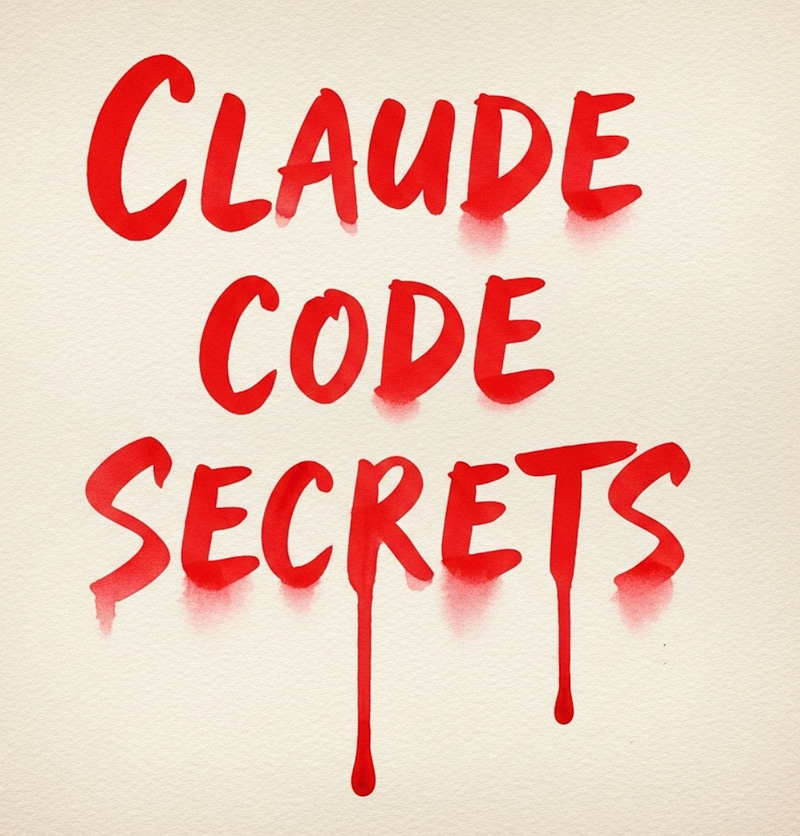



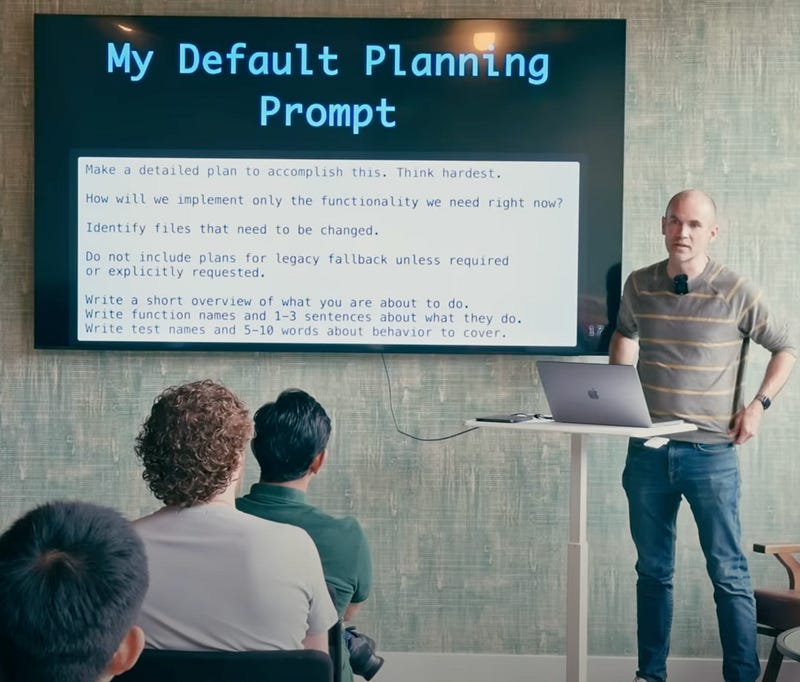
i have come up with a novel additional way to help Claude verify its assumptions, its been a huge game changer for me and i recommend anybody consider adding it to their workflow
https://typhren.substack.com/p/exploration-of-anthropics-claude?r=6cw5jw