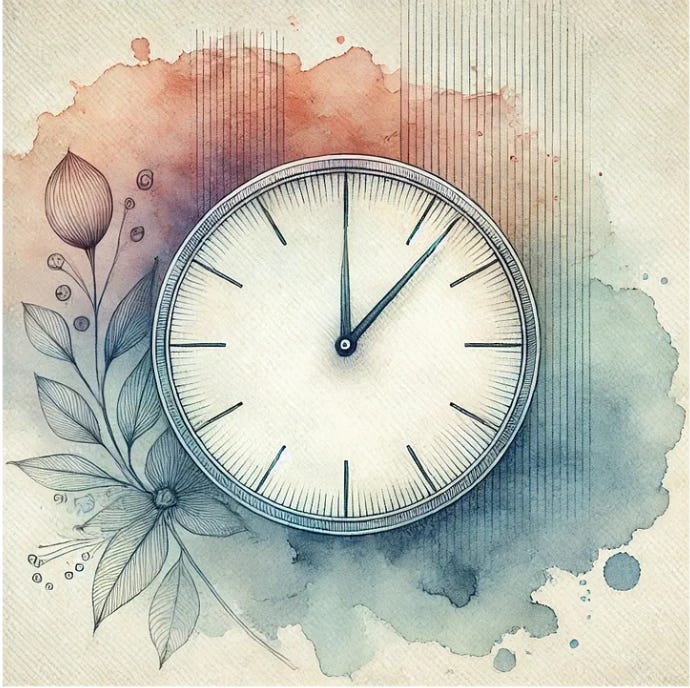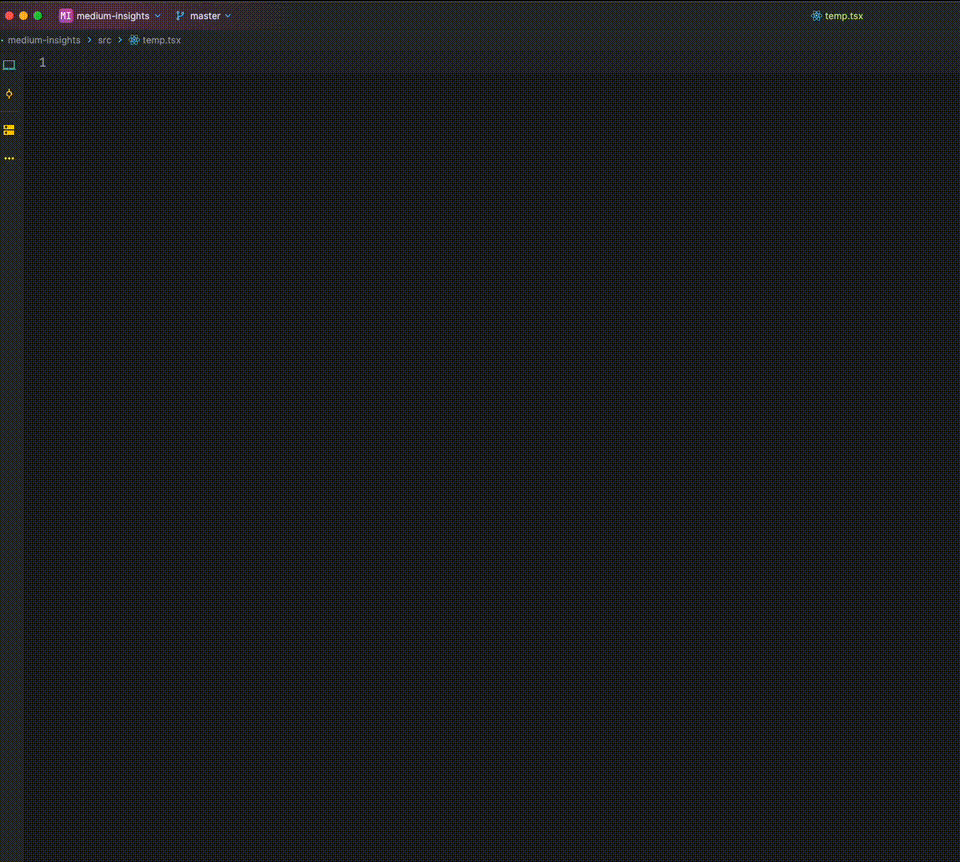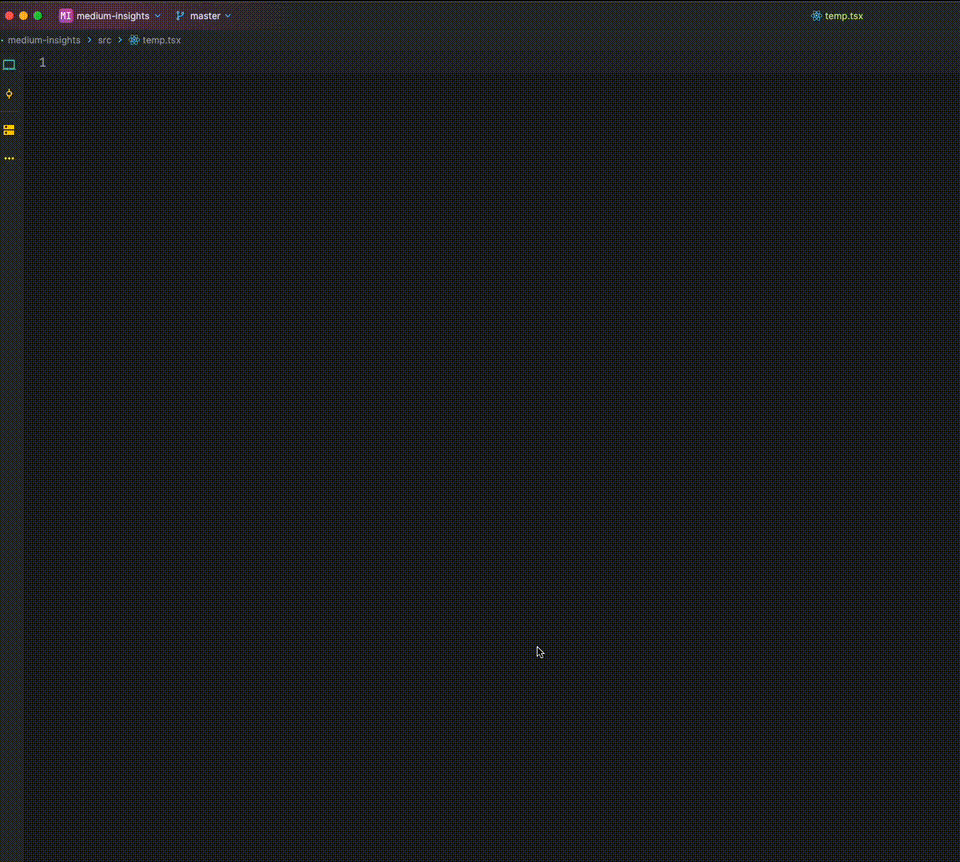Tired of Writing Repetitive Code? Try Using Templates
Saving 1 minute per day is 6 hours per year.
I have noticed that I type the same things over and over again in my IDE.
Luckily, WebStorm provides the Live Templates feature, which allows you to insert common constructs into your code. Besides having a ton of built-in templates, you can also create your own templates.
Here are some of the templates I use every day to speed things up.
Template to Create a Component
By typing component I trigger the following template:
import React, { memo } from 'react';
interface $VARIABLE$Props {}
export const $VARIABLE$ = memo(function $VARIABLE$(props: $VARIABLE$Props): React.ReactElement {
return <div></div>;
});Then I start type my variable name. For example: MyComponent.
This will result in following code:
import React, { memo } from 'react';
interface MyComponentProps {}
export const MyComponent = memo(function MyComponent(props: MyComponentProps): React.ReactElement {
return <div></div>;
});This is how it looks in WebStorm:
Template for useMemo
By typing memo, I trigger the following template:
const $VARIABLE$ = useMemo(() => {}, [])This is how it looks like in WebStorm:
Template for useCallback
By typing callback, I trigger the following template:
const $VARIABLE$ = useCallback(() => {}, [])This is how it looks like in WebStorm:
Template create a custom hook
By typing hook, I trigger the following template:
import React, { memo } from 'react';
interface $VARIABLE$Return {}
export function use$VARIABLE$(): $VARIABLE$Return {}This is how it looks like in WebStorm:
Combine everything
So now let’s combine everything to build a new React component: